If you want to download multiple files, it would be best to implement some kind of download manager. It might sound difficult, but I assure you it is not.
For example:
We can implement a Download Manager by creating a List of KeyValuePair. The KeyValuePair will have a Key which is basically the Website's URL and Value of the Website's HTML (or downloaded content).
We will use your foreach scheme to download the files.
public partial class MainPage : PhoneApplicationPage
{
// our simple download manager
List<KeyValuePair<string, string>> DownloadManager = new List<KeyValuePair<string, string>>();
// Constructor
public MainPage()
{
InitializeComponent();
// create our list of websites to download
List<string> lstRSSFeeds = new List<string>();
// lets add 3 web sites
lstRSSFeeds.Add("http://www.google.com");
lstRSSFeeds.Add("http://www.msn.com");
lstRSSFeeds.Add("http://www.chubosaurus.com");
// for each website in the list, download its data
foreach (string rssFeed in lstRSSFeeds)
{
// our web downloader
WebClient downloader = new WebClient();
// our web address to download, notice the UriKind.Absolute
Uri uri = new Uri(rssFeed, UriKind.Absolute);
downloader.BaseAddress = uri.ToString();
// we need to wait for the file to download completely, so lets hook the DownloadComplete Event
downloader.DownloadStringCompleted += new DownloadStringCompletedEventHandler(FileDownloadComplete);
// start the download
downloader.DownloadStringAsync(uri);
}
}
// this event will fire if the download was successful
// we will save all the data to the DownloadManager
void FileDownloadComplete(object sender, DownloadStringCompletedEventArgs e)
{
// error check
if (!e.Cancelled && e.Error == null)
{
string uri = ((WebClient)sender).BaseAddress; // set the key to the base address (url)
string html = e.Result; // save the html
// create the KeyValuePair (this will save all the html and be indexed by the url)
KeyValuePair<string, string> site_data = new KeyValuePair<string, string>(uri, html);
// add the KeyValuePair to our download manager
DownloadManager.Add(site_data);
}
}
}
Now set a break point. And watch the DownloadManager as it fills up with data. Here's a screenshot of the DownloadManager, notice how organize it is. The website/data combination should be very simple for you to understand.
Click Here For Full Size Image