I want to display special spanish characters like á,Á,ã,Ã in combobox.SO, I wrote the code for it in locale file, Inglés and Español,etc. When I open the dropdown, it displays the word correctly but when I select it, it displays the code in the box. Similar thing happens with boxLabels, it shows the code instead of the special character. Can anyone suggest me a solution for it? Thank you.