I would like to overlay own content above a Direct3D v9 game (made by a third party).
Overlay Interactive Button
Specifically, I would like to overlay a clickable button control, like Steam does, for instance, though I'm attempting a much simpler interface.
Ideally, I would be able to overlay a WPF button or a Windows Form button or whole UserControl, but if that is not possible then creating a functioning button from primitives would suffice as well.
Text Overlay Working with SharpDX
- I have a working sample of overlaying text based on the work of Justin Stenning
- Namely with the help of SharpDX.Direct3D9.Font DrawText method
How to Overlay a Button or UserControl with SharpDX
I looked through relevant samples in https://github.com/sharpdx/SharpDX-Samples but was not able to find a way to include or draw native controls with SharpDX
- Is it possible?
- If not, are there any samples of drawing a clickable button from scratch?
- Please bear in mind I'm a novice in the DirectX world :)