Working in ColdFusion and trying get this chart running and I've run into an odd bug.
I'm not sure how or why but the lower Y-Axis limit is being set to -1000 instead of zero. None of my data goes below 0. In the picture I've got it set to Seriesplacement=Stacked. But that was just to test. Otherwise here's my code.
<cfchart title = "#variables.ReportName# Seedlings Ordered"
style = "../SO_R_overall.xml"
Format = "PNG"
pieSliceStyle = "solid"
show3D = "no"
showBorder = "yes"
showLegend = "yes"
tipStyle = "MouseOver"
chartHeight = "#DefinedChartHeight#"
chartWidth = "#DefinedChartWidth#"
font="arial"
fontsize="12"
fontBold="yes"
scaleFrom="0"
>
<cfchartseries
type="bar"
seriesLabel="Goal"
query="getDivisionGoalsByDivision"
valueColumn="divisiongoal"
itemColumn = "division"
dataLabelStyle="Value"
seriesColor="99CCFF"
>
</cfchartseries>
<cfchartseries
type="line"
seriesLabel="Ordered"
query="getQTYordered"
valueColumn="QTYordered"
itemColumn = "division"
dataLabelStyle="Value"
seriesColor="green"
>
</cfchartseries>
And the XML being used:
<?xml version="1.0" encoding="UTF-8"?>
<frameChart is3D="false">
<frame xDepth="3" yDepth="3" outline="#333333" lightColor="white"
leftAxisPlacement="Front" rightAxisPlacement="Front" stripColor="#CCCCCC"/>
<xAxis scaleMin="0">
<labelStyle isHideOverlapped="false" orientation="Horizontal"/>
<titleStyle font="Arial-10-bold" isMultiline="true">Division</titleStyle>
</xAxis>
<yAxis scaleMin="0">
<titleStyle font="Arial-10-bold"/>
<dateTimeStyle majorUnit="Year" minorUnit="Month"/>
<labelFormat style="Pattern" pattern="#,##0"/>
</yAxis>
<dataLabels font="Arial-10" foreground="black" autoControl="true"/>
<legend>
<![CDATA[ $(rowLabel) ]]>
</legend>
<elements action="" shape="Area" drawOutline="false">
<morph morph="Grow"/>
</elements>
<decoration style="RoundShadow"/>
<popup background="#C8FFFFFF" foreground="#333333"/>
<paint paint="Plain"/>
<insets left="5" top="5" right="5" bottom="5"/>
Generated chart: