I am trying to visualise my data using R box plot and got stuck. My data looks as follows:
id var.1 var.2 ... var.n value
a 0 1 ... 2 1.7
b 2 1 ... 0 1.4
... ... ... ... ... ...
a 1 2 ... 2 5.3
b 1 2 ... 1 2.4
Now, I would like to have a series of boxplots: value~var.1, value~var.2, ..., value~var.n Preferably a ggplot2 facet type plot. My attempts using melt, reshape and split miserably failed -- would appreciate someone with fresh mind giving a hint here...
I guess reshaped data should be of the form:
a var.1 0 1.7
a var.2 1 1.7
...
b var.1 2 1.4
b var.2 1 1.4
...
so that I can look use interaction of columns 2 & 3...