I don't know if you still have this problem but I'll answer it anyways since this problem might occur to other people as it happened with me.
I was able to solve this issue following this:
Running Delphi Applications on Android Intel
From what I could understand, Firemonkey tries to inject code into the application as a some sort of test, and by doing so it uses both mips and x86 architecture, and those are not supported by Intel Atom processors...
Galaxy Tab 3 uses an Intel processor, so I'm sure this will work for you.
In the IDE, open the Deployment Manager (Project > Deployment), and locate the following entry:
 After doing so, clean and re-build your project, the application should work just fine.
After doing so, clean and re-build your project, the application should work just fine.
You can read more about it on Embarcadero's Wiki.