Does anybody know how to display the keyboard in the emulator when the EditText field has focus. I have tried so many solutions but none of them work. I am working in android 4.3 Jelly Bean. The Emulator I am using is GenyMotion. I would also like to know how to hide the keyboard when the EditText field loses focus. I assume however if the keyboard does not appear in the emulator it won't appear when testing on the device.
Any help much appreciated