1) Java version "1.7.0_71" i have installed
2) I download eclipse Version: Kepler Service Release 1 Build id: 20130919-0819 and extracted.
3) I have tried to install worklight6.2 as said in this while installing i have faced this issue so as per the suggestion in that post i have downloaded worklight6.2 from that site and configured.
4) And then configured ADT plugin with my eclipse.
5) Now i have created a Hello world app as per the instructions.
6) Started the server by right click on Worklight development server and start.
7) Now right click on HelloWorld Run As -> Run on worklight development server.
then i have opened my app in browser and clicked on Preview as common Resources it but it is giving the following exception in browser:
i have gone through some of these links but those did not help.
ErrorLog is as follows..
Listening for transport dt_socket at address: 10777
Launching worklight (WebSphere Application Server 8.5.5.1/wlp-1.0.4.cl50120131011-1639) on Java HotSpot(TM) Client VM, version 1.7.0_71-b14 (en_US)
[AUDIT ] CWWKE0001I: The server worklight has been launched.
[AUDIT ] CWWKZ0058I: Monitoring dropins for applications.
[WARNING ] CWNEN0070W: The javax.ws.rs.QueryParam annotation class will not be recognized because it was loaded from the null location rather than from a product class loader.
[WARNING ] CWNEN0070W: The javax.ws.rs.PathParam annotation class will not be recognized because it was loaded from the null location rather than from a product class loader.
[WARNING ] CWNEN0070W: The javax.ws.rs.HeaderParam annotation class will not be recognized because it was loaded from the null location rather than from a product class loader.
[WARNING ] CWNEN0070W: The javax.ws.rs.core.Context annotation class will not be recognized because it was loaded from the null location rather than from a product class loader.
[WARNING ] CWNEN0070W: The javax.ws.rs.CookieParam annotation class will not be recognized because it was loaded from the null location rather than from a product class loader.
[WARNING ] CWNEN0070W: The javax.ws.rs.MatrixParam annotation class will not be recognized because it was loaded from the null location rather than from a product class loader.
[WARNING ] CWNEN0070W: The javax.ws.rs.QueryParam annotation class will not be recognized because it was loaded from the null location rather than from a product class loader.
[WARNING ] CWNEN0070W: The javax.ws.rs.PathParam annotation class will not be recognized because it was loaded from the null location rather than from a product class loader.
[WARNING ] CWNEN0070W: The javax.ws.rs.HeaderParam annotation class will not be recognized because it was loaded from the null location rather than from a product class loader.
[WARNING ] CWNEN0070W: The javax.ws.rs.core.Context annotation class will not be recognized because it was loaded from the null location rather than from a product class loader.
[WARNING ] CWNEN0070W: The javax.ws.rs.CookieParam annotation class will not be recognized because it was loaded from the null location rather than from a product class loader.
[WARNING ] CWNEN0070W: The javax.ws.rs.MatrixParam annotation class will not be recognized because it was loaded from the null location rather than from a product class loader.
[AUDIT ] CWWKZ0022W: Application WorklightConsole has not started in 30.012 seconds.
[AUDIT ] CWWKF0011I: The server worklight is ready to run a smarter planet.
[AUDIT ] CWWKZ0022W: Application HelloWorld has not started in 30.027 seconds.
[AUDIT ] CWWKZ0022W: Application _MobileBrowserSimulator has not started in 30.016 seconds.
[AUDIT ] CWWKZ0022W: Application WorklightServices has not started in 30.017 seconds.
[AUDIT ] CWWKZ0022W: Application _analytics has not started in 30.013 seconds.
[AUDIT ] CWWKT0016I: Web application available (default_host): http://Harish:10080/IBMJMXConnectorREST/
[AUDIT ] CWWKT0016I: Web application available (default_host): http://Harish:10080/worklightadmin/
[AUDIT ] CWWKZ0001I: Application WorklightServices started in 84.379 seconds.
[AUDIT ] CWWKT0016I: Web application available (default_host): http://Harish:10080/_analytics/
[AUDIT ] CWWKZ0001I: Application _analytics started in 77.031 seconds.
[AUDIT ] CWWKT0016I: Web application available (default_host): http://Harish:10080/HelloWorld/
[AUDIT ] CWWKZ0001I: Application HelloWorld started in 86.932 seconds.
[AUDIT ] CWWKT0016I: Web application available (default_host): http://Harish:10080/_MobileBrowserSimulator/
[AUDIT ] CWWKZ0001I: Application _MobileBrowserSimulator started in 84.441 seconds.
[AUDIT ] CWWKT0016I: Web application available (default_host): http://Harish:10080/worklightconsole/
[AUDIT ] CWWKZ0001I: Application WorklightConsole started in 87.959 seconds.
[ERROR ] FWLST0003E: ========= Failed starting project /HelloWorld [project HelloWorld]
java.lang.reflect.InvocationTargetException
[ERROR ] FWLST0003E: ========= Failed starting project /HelloWorld [project HelloWorld]
java.lang.reflect.InvocationTargetException
[ERROR ] SRVE0315E: An execption occurred: com.ibm.ws.webcontainer.webapp.WebAppErrorReport: javax.servlet.ServletException: Worklight Console initialization failed.Logged Exception: java.net.SocketTimeoutException: Read timed out
at com.worklight.core.auth.impl.AuthenticationFilter.verifyServletInitialized(AuthenticationFilter.java:435)
at com.worklight.core.auth.impl.AuthenticationFilter.doFilter(AuthenticationFilter.java:128)
at com.ibm.ws.webcontainer.filter.FilterInstanceWrapper.doFilter(FilterInstanceWrapper.java:194)
at [internal classes]
Caused by: javax.servlet.ServletException: Worklight Console initialization failed.Logged Exception: java.net.SocketTimeoutException: Read timed out
... 5 more