I just now started learning on AngularJS from w3schools. I am trying to practice examples what ever they have mentioned in the tutorials. Every thing works fine but when i came to "AngularJS Controllers" it is not working properly as working well in w3schools Try it Yourself ». I ve forked my code into this fiddle example. My script looks like this:
function personController($scope) {
$scope.firstName= "John";
$scope.lastName= "Doe";
}
Try to help me out and suggest me a good tutorial(or any free pdf file).