I'm trying to create my first app with Android but I've encountered some problems.
Following a tutorial and making: new android application -> blank activity
The default result should be:

With MainActivity.java and R.Java inside it.
But instead I've got this:
There are a lot of errors and the R.Java file is missing.
I can obtain a result similar to the tutorial one (with no errors), creating a new android application and unchecking create activity, but this time MainActivity.java under src is totally missing. Maybe I could copy the MainActivity.java of the first project and put into the second one, but I prefer understand why it doesn't work.
Thanks for the help. Best regards.