These are my datasets:
Average Cost column and expression
This is my Median column and expression
Details Group Property variables and expression
Code that I am using to TRY and calculate the median

These are the results.
The Median is always zero and I would really like to know why. If any further information is needed to try and resolve this please leave a comment and I will do it ASAP.