I am trying to draw at stacked area plot using the new ggvis package.
In ggplot, I have managed to do it like this:
d<- data.frame(
time=as.numeric( rep( 1:100, 100 ) ),
class=as.factor( sample( 7, 100000, replace=TRUE ) )
)
t <- as.data.frame( table( d$time, d$class ) )
ggplot( t, aes( x=as.numeric( Var1 ), y=Freq, fill=Var2 ) ) +
geom_area( stat="identity" )

With ggvis, I have managed to plot the same data in the same layout using bars:
ggvis( t, x=~as.numeric( Var1 ), y=~Freq, fill=~Var2 )
%>% group_by( Var2 )
%>% layer_bars()
But I have no idea how to tell ggvis that I want areas, not bars. layer_areas doesn't exist, and both layer_paths and layer_ribbons give me wrong results.
I have played around with the props for paths and ribbons, but I can't figure out how to tell ggvis to draw the areas stacked on top of each other.
What is the correct way of drawing stacked area plots using ggvis?