I've this strange issue when i'm presenting a MFMessageComposeViewController in my app!
I don't know what this black bar is and i'm unable to remove the app logo from the NavigationBar.
And here is the code for presenting the controller
MFMessageComposeViewController *messageController = [[MFMessageComposeViewController alloc] init];
[[messageController navigationBar] setBarTintColor:SMAN_ORANGE_COLOR];
[[messageController navigationBar] setTintColor:[UIColor whiteColor]];
messageController.messageComposeDelegate = self;
[messageController setRecipients:recipents];
[messageController setBody:message];
// Present message view controller on screen
[self presentViewController:messageController animated:YES completion:nil];