I use a .NET Winform version teechart 4.1.2014.8126 evalution version.
When I zoom in / out chart using downsampling function, Something is wrong. Look at the below picture.
This is a chart using downsampling function. We can see about 50 ~60 visible mark point.
This is a zoom in chart 1 time. We can see about 16 ~ 20 visible mark point.
Why visible count is decrease when I zoom in? I want more detail view, when I zoom in chart.
private void InitializeChart()
{
this.cursorTool1 = new Steema.TeeChart.Tools.CursorTool();//
this.tChart1.Tools.Add(this.cursorTool1);//
this.cursorTool1.FollowMouse = true;//
this.cursorTool1.Style = Steema.TeeChart.Tools.CursorToolStyles.Vertical;//
this.cursorTool1.Change += new Steema.TeeChart.Tools.CursorChangeEventHandler(this.cursorTool1_Change);//
CreateArrays();
tChart1.Aspect.View3D = false;
tChart1.Zoom.Direction = ZoomDirections.Both;//.Horizontal;//
tChart1.Series.Add(points = new Steema.TeeChart.Styles.Points());
tChart1.Series.Add(fastLine = new Steema.TeeChart.Styles.FastLine());
downSampling = new Steema.TeeChart.Functions.DownSampling(tChart1.Chart);
points.Add(xValues, yValues);
points.Active = false;
int pixelCount = 60;
downSampling.DisplayedPointCount = pixelCount;
downSampling.Method = Steema.TeeChart.Functions.DownSamplingMethod.MinMaxFirstLast;// Null;
fastLine.TreatNulls = Steema.TeeChart.Styles.TreatNullsStyle.DoNotPaint;
fastLine.DataSource = points;
fastLine.Function = downSampling;
this.tChart1.Axes.Custom.Add(new Steema.TeeChart.Axis(this.tChart1.Chart));//
this.tChart1[1].CustomVertAxis = this.tChart1.Axes.Custom[0];//
this.tChart1[0].CustomVertAxis = this.tChart1.Axes.Custom[0];//
this.fastLine.Marks.Visible = true;//
}
private void CreateArrays()
{
int length = 100000;
xValues = new Nullable<double>[length];
yValues = new Nullable<double>[length];
Random rnd = new Random();
for (int i = 0; i < length; i++)
{
xValues[i] = i;
yValues[i] = i;
}
}
private void tChart1_Zoomed(object sender, EventArgs e)
{
tChart1[1].CheckDataSource(); //series 1 is the function series
}