I am using Eclipse for about 5 years. Now I'm begging with IntelliJ Idea 13. I can not get used to code completion :-(
How can I create new public method?
In Eclipse i press:
pub CTRL+SPACE ENTER int CTRL+SPACE test ENTER
and get
public int test() {
}
how can I do it in Idea?