I have created an amazon EC2 instance and hosted my .net web application on port 80 and WCF service on port 1212 port.
Locally on the remote session I am able to browse both application and service and able to make ajax request calls.
Only when I try doing same functionality over the internet(not on same remote session) which makes ajax call to wcf service on port 1212 ``gives access denied error. I have added $.support.cors = true; while making request.
Web application web.config:
<configuration>
<system.web>
<connectionStrings>
<add name="ApplicationServices"
connectionString="Server=somedbinstance.asdkfjlksd.us-west-2.rds.amazonaws.com;Initial Catalog=xed; user id=user ;password=pwd"
providerName="System.Data.SqlClient" />
</connectionStrings>
</system.web>
<system.serviceModel>
<behaviors>
<endpointBehaviors>
<behavior name="webEndpoint">
<webHttp defaultBodyStyle="Wrapped"
defaultOutgoingResponseFormat="Xml" helpEnabled="true" />
</behavior>
</endpointBehaviors>
</behaviors>
<bindings>
<webHttpBinding>
<binding name="webHttpBinding" />
</webHttpBinding>
</bindings>
<client>
<endpoint name="BasicHttpBinding_ICustomerRequestService"
address="http://10.90.12.121:1212/myservice.svc"
binding="webHttpBinding" bindingConfiguration="webHttpBinding"
behaviorConfiguration="webEndpoint"
contract="CustomerRequestService.ICustomerRequestService" />
</client>
<serviceHostingEnvironment
aspNetCompatibilityEnabled="true" multipleSiteBindingsEnabled="true" />
</system.serviceModel>
<system.webServer>
<defaultDocument>
<files>
<add value="index.aspx" />
</files>
</defaultDocument>
</system.webServer>
</configuration>
WCF Service web.config:
<system.serviceModel>
<services>
<service name="iHandyService.CustomerRequestService">
<endpoint
address=""
behaviorConfiguration="restfulBehavior"
binding="webHttpBinding" bindingConfiguration=""
contract="Interfac.ICustomerRequestService" />
<host>
<baseAddresses>
<add baseAddress="http://10.90.12.121:1212/myservice.svc" />
</baseAddresses>
</host>
</service>
</services>
<behaviors>
<endpointBehaviors>
<behavior name="restfulBehavior">
<webHttp />
</behavior>
</endpointBehaviors>
<serviceBehaviors>
<behavior name="">
<serviceMetadata httpGetEnabled="true" />
<serviceDebug includeExceptionDetailInFaults="false" />
</behavior>
</serviceBehaviors>
</behaviors>
<serviceHostingEnvironment multipleSiteBindingsEnabled="true">
</serviceHostingEnvironment>
</system.serviceModel>
<system.webServer>
<httpProtocol>
<customHeaders>
<add name="Access-Control-Allow-Origin" value="*" />
<add name="Access-Control-Allow-Headers" value="Content-Type" />
</customHeaders>
</httpProtocol>
<modules runAllManagedModulesForAllRequests="true" />
</system.webServer>
Ajax call:
error function gives access denied error.
Please guide me on this error and how to resolve it.