Latest Update:
This got fixed in the new masonry version.
Original Post:
I have an AngularJS website with Bootstrap3 style, which works fine in Chrome, Safari and Firefox, but not in IE (and I thought those days would be over).
I use the Masonry-plugin to display some tiles. The first time I open the page IE11 sticks the tiles together. I believe it is because of some problem with the padding in bootstrap. When trying to debug the application or only show variable contents on console.log everything works fine. Also after reloading the page everything is rendered as expected, it is really only on the first time the page is accessed.
I've noticed that Masonry's website and examples work with IE so I'm trying to figure out what they have different.
The above mentioned problems also occur in IE10 - I don't have any information about IE9 and we don't intend to support IE8 or before.
Update: I've noticed that the masonry website doesn't use paddings (like bootstrap does) but margins instead, and indeed when I remove paddings and add margins, it works. However the question remains - Why doesn't it work with paddings?
Update 2: I have a working test which shows the error. It is quite extensive, and can be accessed here: http://server.grman.at/ie11-intro.html
It shows that the problem only occurs in IE, if the some script (probably the masonry library) is pre-loaded on a page before and afterwards used.
Here a screenshot of how it should look from Chrome:
And here a screenshot of how it looks for me in IE11:
Last Update: Yes, it's the masonry script, I've created a second intro page: http://server.grman.at/ie11-intro2.html which doesn't preload the masonry script and it works, now the quesion is - WHY?