Currently am having this in my tmuxinator yml file,
windows:
- editor:
layout: main-horizontal
panes:
- vim
-
- server: rails s
This gives me 2 windows one for editor and another for server. In editor window i have two panes one for vim and another one is a blank pane where i can use some commands. But i want to split that blank pane further into two vertical pane i.e,
windows:
- editor:
layout: main-horizontal
panes:
- vim
- (I want to split this pane into two vertical pane, in which i can run my rails console in one pane and i can use the other for executing commands)
- server: rails s
So totally i will have 3 panes in my first window. Could any one please help me in this.
Thanks.