I am currently coding a game for the iPhone and I sometimes get random crashes with the error in the title.
I've researched quite a bit and it probably has to do with leaking(?) memory issues. The people I asked told me, that it may has to do with adding a nil object. I set up exception breakpoints and NSZombies but neither of those recognize the crash, nor give me the exact code line where the crash occurs.
After some crash-testing I noticed that most of the time it happens when either the touchesBegan method or the didBeganContact method is active.
Here's the code of the touchesBegan method and the didBeginContact method:
-(void)touchesBegan:(NSSet *)touches withEvent:(UIEvent *)event {
if (touchEnabled == YES){
firstTouch++;
if (firstTouch == 1){
SKAction* removeFade = [SKAction removeFromParent];
SKAction* startFade = [SKAction fadeAlphaTo:0 duration:0.5];
SKAction* fadeSeq = [SKAction sequence:@[startFade, removeFade]];
[startScreen runAction:fadeSeq completion:^{
startScreenRemoved = YES;
[self gameCountdown];
touchToShoot = YES;
}];
}
if (firstTouch == 2){
weaponActivated = YES;
}
if (gameOver == YES){
[self removeAllActions];
[self removeAllChildren];
[bgPlayer stop];
touchToShoot = NO;
SKScene* gameScene = [[GameScene alloc] initWithSize:self.size];
SKTransition *doors = [SKTransition doorsOpenVerticalWithDuration:1];
[self.view presentScene:gameScene transition:doors];
gameOver = NO;
}
}
if (touchToShoot == YES) {
[self weaponParticle];
touchToShoot = NO;
[self performSelector:@selector(enableTouchToShoot) withObject:nil afterDelay:0.3]; //-enableTouchToShoot{} = touchToShoot = YES;
}
//Pause Button
UITouch *touch = [touches anyObject];
CGPoint location = [touch locationInNode:self];
SKNode *node = [self nodeAtPoint:location];
if ([node.name isEqualToString:@"pauseButton"]) {
[self pauseMenu];
}
else if ([node.name isEqualToString:@"continue"]) {
self.paused = NO;
pauseBG.hidden = YES;
pauseText.hidden = YES;
backm.hidden = YES;
cont.hidden = YES;
//Damit unsichtbare Buttons nicht während dem Spiel gedrückt werden
backm.zPosition = -100;
cont.zPosition = -100;
}
else if ([node.name isEqualToString:@"backtomenu"]) {
self.paused = NO;
[self displayAlert];
}
}
-(void)didBeginContact:(SKPhysicsContact *)contact{
if (contact.bodyA.categoryBitMask == shipCategory) {
//Explosion Animation
SKAction* wait =[SKAction waitForDuration:0.5];
SKAction* fadeOut = [SKAction scaleTo:0.0 duration:1];
remove = [SKAction removeFromParent];
explodeSequenceGO =[SKAction sequence:@[fadeOut,wait,remove]];
ExplosionPath = [[NSBundle mainBundle] pathForResource:@"Explosion" ofType:@"sks"];
Explosion = [NSKeyedUnarchiver unarchiveObjectWithFile:ExplosionPath];
Explosion.position = CGPointMake(contact.bodyA.node.position.x, contact.bodyA.node.position.y);
[self addChild:Explosion];
[Explosion runAction:explodeSequenceGO];
[contact.bodyA.node removeFromParent];
[contact.bodyB.node removeFromParent];
[shipSmoke removeFromParent];
[player1 removeFromParent];
touchEnabled = NO;
[self gameOver];
}
if (contact.bodyA.categoryBitMask == enemyCategory || contact.bodyB.categoryBitMask == enemyCategory) {
//Explosion Animation
SKAction* wait =[SKAction waitForDuration:0.5];
SKAction* fadeOut = [SKAction scaleTo:0.0 duration:1];
remove = [SKAction removeFromParent];
explodeSequenceGO =[SKAction sequence:@[fadeOut,wait,remove]];
ExplosionPath = [[NSBundle mainBundle] pathForResource:@"Explosion" ofType:@"sks"];
Explosion = [NSKeyedUnarchiver unarchiveObjectWithFile:ExplosionPath];
Explosion.position = CGPointMake(contact.bodyA.node.position.x, contact.bodyA.node.position.y);
[Explosion runAction:explodeSequenceGO];
[self addChild:Explosion];
[contact.bodyA.node removeFromParent];
[contact.bodyB.node removeFromParent];
hitCount++;
[self scoreChange:100];
}
if (hitCount>39) {
[self eLevel2];
}
}
Does anyone see a fault? I greatly appreciate any tip, since I am searching for this bug for weeks....
EDIT: The crash just points to the "main" function, which doesn't help at all
And in each of the Thread "actions" it just points to Assembly(?) code:
And like I said, I tried to analyze the crashes by various debug tools (NSZombies, MemoryTool, Exceptional Breakouts, etc.) but none of them give me useful infos. When the app crashes, the debugging tools just stop recording, but they don't show me any faults or crash results.