I'm struggling to get my PhoneGap Build android icons to show up properly. My iOS icons are working perfectly. Here's the Config.xml:
<icon src="icon/ldpi.png" gap:platform="android" gap:qualifier="ldpi" />
<icon src="icon/mdpi.png" gap:platform="android" gap:qualifier="mdpi" />
<icon src="icon/hdpi.png" gap:platform="android" gap:qualifier="hdpi" />
<icon src="icon/xhdpi.png" gap:platform="android" gap:qualifier="xhdpi" />
<icon src="icon/xxhdpi.png" gap:platform="android" gap:qualifier="xxhdpi" />
<gap:splash src="splash.png" gap:platform="android" />
And here's the folder structure: