I am somewhat new to iOS, but am experienced in Android.
I have an app I am working on and it needs to populate a page with your "history" of past people you've interacted with, and it shows their picture, name, rating, and some other information.
This needs to populate in a vertical list, maybe a table? See the image below...
Now, in android, I would create a custom class with a layout that houses the picture, name, information, rating, and what not in one xml file, and in the activity I would call that class in a for loop, grabbing all the users and then programmatically it would add each view one after another, with their own unique user information until there is no more users to populate with.
How exactly can I do this in iOS and xcode? Do I need to make an XIB and add the picture, name, rating, and info place holders in that, and create a custom class for it that I would use to run in a for loop as well? I am a little stuck on how to do this with iOS.
Any help is much appreciated, and I can provide any additional information! Thanks :)