I am looking to update a UIView thats in a storyboard (and instantiated from the storyboard) when it loads in the app.
I need to position a few icons in a dynamic way (that the interface builder doesn't let me do quite yet). However, if I put my code in viewDidAppear or viewDidLoad, it seems to be getting called too late.
Here is what happens the first few second or two when the view loads:
And then a bit later it goes to the right position (as the code was called).

My question is where do I need to initialize the positions of these objects so they dont snap over a second later. viewDidLoad and viewDidAppear are too late? Why!? :)
override func viewDidAppear(animated: Bool)
{
initView()
_gridLines = false
}
func initView()
{
_cameraFeed.initAfterLoad()
//center the buttons on half distance between middle button and screen edge
var middleDistance:CGFloat = _swapButton.frame.origin.x + _swapButton.frame.width/2
_linesButton.frame.origin.x = middleDistance/2 - _linesButton.frame.width/2
_flashButton.frame.origin.x = middleDistance + middleDistance/2 - _flashButton.frame.width/2
_selectPhotos.frame.origin.x = middleDistance/2 - _selectPhotos.frame.width/2
}
Swift and objc answers welcome!