Let's say that I've got the following text:
This allows you to select some text using Vim's visual mode
With the cursor on the 'a' in 'allows'. If I type vaw I switch to visual mode and then select "a word" ("allows "). If I repeat the aw then Vim also selects the "you ". Let's say I do this once more (highlighting "to ") and then realize that I've gone too far.
Is there a way to shrink/reduce the size of the visual area (other than using the h,j,k,l keys)?
I'd love to be able to either 'undo' my last command (i.e., have Vim move the selection back to before I typed that last 'aw') or else use the motion/text object commands to reduce the size of the visual area.