I have started a java project. I want to use a library which is called PDFnet. But It gives error. Where do I make wrong?
public class MainClass {
public static void main(String[] args)
{ //System.out.println(System.getProperty("java.library.path"));
//System.loadLibrary("C:\\Users\\BDagli\\Downloads\\PDFNetC64\\Lib\\PDFNet");
boolean uninstallPrinterWhenDone = false; // change this to test the uninstallation functions
PDFNet.initialize();
C:\Program Files\Java\jre7\bin;C:\WINDOWS\Sun\Java\bin;Files\Java\jdk1.7.0_71\bin;.....
Exception in thread "main" java.lang.UnsatisfiedLinkError: no PDFNetC in java.library.path
at java.lang.ClassLoader.loadLibrary(Unknown Source)
at java.lang.Runtime.loadLibrary0(Unknown Source)
at java.lang.System.loadLibrary(Unknown Source)
at pdftron.PDF.PDFNet.<clinit>(PDFNet.java:21)
at com.pdf.net.MainClass.main(MainClass.java:19)