I'm trying to create doughnut chart and insert label inside the chart's hole. When I render report, label is being moved outside the chart.
Is it possible to force report items to overlap instead of position it automaticaly?
I'm trying to create doughnut chart and insert label inside the chart's hole. When I render report, label is being moved outside the chart.
Is it possible to force report items to overlap instead of position it automaticaly?
I was looking for an answer to this earlier! I was trying to overlay a rectangle shape on to an image of a site-map.
Unfortunately the answer is no, due to the way that HTML renders objects: http://msdn.microsoft.com/en-us/library/dd255248.aspx
Very old question, but page overlapping is supported in hard page break formats, such as PDF, or physical print of a report. Essentially, any other format (such as HTML or the Report Builder tool) will move your items around the page, but if you export that same (non-overlapped) report to PDF, your items will be displayed as you intended, with overlapping items.
You can "Add New Title" at the chart at set its position to "BottomCenter". Right click the chart and select "Chart">"Add New Title". Place the title bottom centered and resize the text
The result in Report Manager: Number within a chart
Overall Answer:
Unfortunately, SSRS is not graphic, design, layer friendly. The way it renders objects is based on it's boarders. So overlapping is very difficult, time consuming and in most scenarios not possible. Unless you are good with VB programming you may be able to get by with custom code at the report properites -> Code window. It's sad that powerpoint, word, excel natively have better design capabilities than SSRS. Like who in their right mind would ever think that people only want to see data represented in a tablix or box. SSRS <= 2012 native graphing options are a joke! ~ If you can use SSRS 2016, they may have fixed a lot of those customization options.
What I have tried:
Every possible combination/settings workarounds you can think of and unlimited coffee googling to the max. If you are barely starting this journey to figure it out. Let us save you hours of research and stress so you can meet your deadlines. Either build the design in broken up graphic portions (considering that SSRS will render based on borders). If you can crop images do that as much as you can; I found Windows 10 Paint 3D to be very helpful with that, Out of everything I tried, cropping/breaking apart images was the best alternative to get a better level of customization.