Related question: Text views and image view disappearing from view controller in Xcode 6.1 storyboard
That started happening after the latest update to XCode 6.1 a couple of days ago. I've got a very primitive layout:
If I open the storyboard source code and then switch back to the Interface Builder mode, then all UIImageView dimensions become zeros.
Not depending on whether I can see the UIImageView in the storyboard, it won't appear in the running app. The storyboard and the app worked fine prior to the update to XCode Version 6.1 (6A1052d)
dispatch_async(dispatch_get_main_queue()) {
self.myImage.sizeToFit()
let img : UIImage = UIImage(data: imgData.value)!
self.myImage.image = img
}