I'm trying to run a coded UI test on our application. I can record the actions OK, but when attempting to playback, I get
Microsoft.VisualStudio.TestTools.UITest.Extension.UITestControlNotFoundException:
The playback failed to find the control with the given search properties.
Additional Details:
TechnologyName: 'UIA'
FrameworkId: 'Wpf'
ControlType: 'MenuItem'
AutomationId: 'MenuItemConnectId'
When I run Snoop on the application, I see the AutomationId exists
The one odd thing about our application is a lot of the ID's are added with code behind
menuItem.SetValue(AutomationProperties.AutomationIdProperty, "MenuItemConnnectId");
menuItem.SetValue(AutomationProperties.NameProperty, "MenuItemConnect");
Any ideas why this may be failing? Thanks.