You can assign the CenterEdgeArrowRenderingSupport to the Renderer.Edge that you obtained from the Renderer of the VisualizationViewer. It will not necessarily hit the exact center of the edge (and from a short glance at the code, it might fail completely if the edge is straight, but this would have to be verified).
In any case, here is a MCVE:
import edu.uci.ics.jung.algorithms.layout.FRLayout;
import edu.uci.ics.jung.graph.DirectedSparseMultigraph;
import edu.uci.ics.jung.graph.Graph;
import edu.uci.ics.jung.visualization.VisualizationViewer;
import edu.uci.ics.jung.visualization.renderers.CenterEdgeArrowRenderingSupport;
import edu.uci.ics.jung.visualization.renderers.Renderer;
public class JUNGEdgeCenterArrows
{
public static void main(String[] args)
{
JFrame f = new JFrame();
final Graph<String, String> g = getGraph();
VisualizationViewer<String, String> vv =
new VisualizationViewer<String, String>(
new FRLayout<String, String>(g));
Renderer.Edge<String, String> edgeRenderer =
vv.getRenderer().getEdgeRenderer();
edgeRenderer.setEdgeArrowRenderingSupport(
new CenterEdgeArrowRenderingSupport<String, String>());
f.getContentPane().add(vv);
f.setDefaultCloseOperation(JFrame.EXIT_ON_CLOSE);
f.pack();
f.setVisible(true);
}
public static Graph<String, String> getGraph()
{
Graph<String, String> g =
new DirectedSparseMultigraph<String, String>();
g.addVertex("v0");
g.addVertex("v1");
g.addEdge("e0", "v0", "v1");
g.addEdge("e1", "v0", "v1");
g.addEdge("e2", "v0", "v1");
return g;
}
}