I have a problem with AutoLayout of my project, I'm making a universal application for iPhone 4S, 5S, 6, 6 + and iPad, I'm doing it in Objective-C in XCode 6, I have understood that for XCode 6 for a universal application in the storyboard view is 600x600, I need to have a similar form to that published here, allegedly shown well in the preview, but when I run it on the actual device does not go well
I need this:
The PreView show me this:
but sadly the real device show me This: (in Iphone 4S T_T Why?)
then I did try using the constrains for each item, and does not work, I did try the Editor> Auto Layout Resolve Issues> Add Missing Constrains, but goes worse

is there any way to solve ?,I'm missing something?, some tutorial for programming I do? or I must resolve programmatically? Thank You so much