I'm new to Mercurial and MercurialEclipse, and I think I'm not quite understanding this:
After I pull from the central repository (with Update After Pull selected), it is my understanding that all files are loaded form the central repo to my local repo. However, after I pull, I'm seeing the following:
Doesn't the star icon indicate that there are differences between my local copy and the central copy? What am I missing here? How do I make sure that my files are the most recent copies?