func paymentQueue(queue: SKPaymentQueue!, updatedTransactions transactions: [AnyObject]!)
delegate method delivers "Cannot connect to iTunes Store" error. Why? I try to set up In-App purchase. Anything wrong in iTunes Connect setting? I am following this tutorial.
I am testing on real device. I get the error message before blue popup to authenticate myself as testuser.
I might have problem with my profession profiles? To distribution profile no devices is attached?