My application stuck with CFRUNLOOP_IS_CALLING_OUT_TO_AN_OBSERVER_CALLBACK_FUNCTION.
In my application, I called an C function which is async. I show an waiting msg during the execution.
When this function is terminated, it calls a delegate to close that waiting msg and show in same time an AlertView.
I use gcd to show the alertview
dispatch_async(dispatch_queue_create("com.myapp.service.waitingmessage", nil), ^{
dispatch_async(dispatch_get_main_queue(), ^{
UIAlertView *anAlert = ...
[anAlert show];
});
});
Here is the screenshot of the Debugger XCode when application got stuck. I see also that the CPU usage of my application is up to 100%, maybe that why the application is suspended by the system.