Pardon me, but my knowledge of CGContext is fairly limited.
I am using the code from the accepted answer HERE to draw stars in a UIView. What I want to achieve is show the stars in 2 different colors (like a rating view). The problem is, I cannot seem to use 2 different colors for CGContextSetFillColorWithColor().
Relevant code:
if (i < 3) {
NSLog(@"__BLACK__");
CGContextSetFillColorWithColor(context, [UIColor blackColor].CGColor);
CGContextSetStrokeColorWithColor(context, [UIColor blackColor].CGColor);
} else {
NSLog(@"__RED__");
CGContextSetFillColorWithColor(context, [UIColor redColor].CGColor);
CGContextSetStrokeColorWithColor(context, [UIColor redColor].CGColor);
}
Full code:
- (void) drawRect:(CGRect)rect {
int aSize = 20;
CGContextRef context = UIGraphicsGetCurrentContext();
CGContextSetLineWidth(context, aSize);
CGFloat xCenter = 15.0;
CGFloat yCenter = 12.5;
float w = 25.0;
double r = w / 2.0;
float flip = -1.0;
for (NSUInteger i = 0; i < 5; i++) {
if (i < 3) {
NSLog(@"__BLACK__");
CGContextSetFillColorWithColor(context, [UIColor blackColor].CGColor);
CGContextSetStrokeColorWithColor(context, [UIColor blackColor].CGColor);
} else {
NSLog(@"__RED__");
CGContextSetFillColorWithColor(context, [UIColor redColor].CGColor);
CGContextSetStrokeColorWithColor(context, [UIColor redColor].CGColor);
}
double theta = 2.0 * M_PI * (2.0 / 5.0); // 144 degrees
CGContextMoveToPoint(context, xCenter, r * flip + yCenter);
for (NSUInteger k = 1; k < 5; k++) {
float x = r * sin(k * theta);
float y = r * cos(k * theta);
CGContextAddLineToPoint(context, x + xCenter, y * flip + yCenter);
}
xCenter += 37.5;
}
CGContextClosePath(context);
CGContextFillPath(context);
}
On compilation and execution i get the log :
__BLACK__
__BLACK__
__BLACK__
__RED__
__RED__
However, the fill colors don't seem to take effect, and the result is:
I don't understand what I'm doing wrong here.