I have an SSIS Package Which Updates a Table in a machine and then needs to copy the data to a different machine(server).
The Package Often Fails Due to Time out failure,So we've come up with an option of first loading it to a temp table and then load from temp to main...So that the main table data doesn't get affected just in case the Connection fails...
Now we want to re-start the Package just in case it fails..and we've been using checkpoints.. and Retry options while scheduling the job.
The job works good but it has a problem..The temp table has some data just in case it fails...Now I want the Package to Rollback the data using an execute SQL Task before I run it again from it's failure Point.
How do I direct the Execute SQL Task to failure status after it succeds(in performing RollBack)...and make sure the package starts from the block in container where it failed.
Attaching the flow path...