Context:
In OS 10.10, Apple added some new subtle animations to various controls. For example, when you check a checkbox, the blue "checked" state now animates in by expanding outward from the center of the checkbox rather than abruptly switching to the "checked" image.
Similarly, when you open an NSPopUpButton and choose an item from the menu, the menu animates closed and the selected item appears to "zoom into" the popUpButton.
The Problem:
I have customized NSPopUpButtons that draw themselves differently than the default NSPopUpButton:
When I select an item in the pop-up menu, the new animation in 10.10 briefly shows the system-default popUpButton style while animating in (blue right-hand side, etc.).
Here's a screenshot of the animation in progress, showing the system-default popUpButton animating in. (The dark-grey rectangle in the back is the "pressed" state of my custom NSPopUpButton):
What I Need
This animation obviously looks terrible with customized controls. Is there any way to disable it or to customize it? I have been unable to find one.