I' getting linker warning when I try to build the project:
ld: warning: directory not found for option '-F/Applications/Xcode.app/Contents/Developer/Platforms/iPhoneSimulator.platform/Developer/Library/Frameworks'
I double checked framework search paths and it looks like $(inherited) contains invalid path. There's no such folder "Framework" in ".../Xcode.app/.../Library" - there are "GPUTools", "PrivateFrameworks" and "Xcode" folder. Of course this causes this warning to appear. Currently I'm trying to understand how Xcode creates this variable. Any ideas how to fix/remove wrong path from $(inherited)?
UPDATE I'm still using Xcode5, and cocoapods.