I am using extjs 5.0.
I have added a paging toolbar to my grid with the following code inside grid's initComponent (Also tried it as a config property)
this.bbar= [{
xtype: 'pagingtoolbar',
store: 'MyApp.store.fares.SummaryRemote',
displayInfo: true
}];
The icons in the toolbar are not visible in the UI. But the icons are actually there. As seen in the below screenshot.If i mouse hover the component, i can see the tooltip and also do click.
I inspected the dom and couldn't find any issues. Do you have any ideas?