My eclipse does not show the 'Java Build Path' option in a JAVA project's properties -- despite the fact that I took care to add the builder to the project.
This is my project's properties screenshot (on the left side side, there should be an option for Java Build Path):
Why is this and how can I fix it?
BTW, the project builds just fine when I type ant run.
Eclipse version is Indigo (3.7) SR2.
In reply to the 1st comment below, the .project files shows:
<natures>
<nature>org.eclipse.jdt.core.javanature</nature>
</natures>
In reply to the 2nd comment below, the .project contents of the "top level folder" is:
<?xml version="1.0" encoding="UTF-8"?>
<projectDescription>
<name>MyInheritedCrab</name>
<comment></comment>
<projects>
</projects>
<buildSpec>
<buildCommand>
<name>org.eclipse.ui.externaltools.ExternalToolBuilder</name>
<triggers>full,incremental,</triggers>
<arguments>
<dictionary>
<key>LaunchConfigHandle</key>
<value><project>/.externalToolBuilders/MyInheritedCrab build.xml [Builder].launch</value>
</dictionary>
</arguments>
</buildCommand>
</buildSpec>
<natures>
</natures>
</projectDescription>