I have a problem to use contourf in octave.
If I test the following code in octave and matlab, the result is not at all the same.
The result with Matlab is good.
A1=[38 44 51 58 65 72 79 86 93 100
38 44 51 58 65 72 79 86 93 100
38 44 51 58 65 72 79 86 93 100
38 44 51 58 65 72 79 86 93 100
38 44 51 58 65 72 79 86 93 100
38 44 51 58 65 72 79 86 93 100
38 44 51 58 65 72 79 86 93 100
38 44 51 58 65 72 79 86 93 100
38 44 51 58 65 72 79 86 93 100
38 44 51 58 65 72 79 86 93 100]
B1=[ 1 1 1 1 1 1 1 1 1 1
12 12 12 12 12 12 12 12 12 12
23 23 23 23 23 23 23 23 23 23
34 34 34 34 34 34 34 34 34 34
45 45 45 45 45 45 45 45 45 45
56 56 56 56 56 56 56 56 56 56
67 67 67 67 67 67 67 67 67 67
78 78 78 78 78 78 78 78 78 78
89 89 89 89 89 89 89 89 89 89
100 100 100 100 100 100 100 100 100 100]
C1=[NaN NaN NaN NaN NaN NaN NaN NaN NaN NaN
NaN 687 585 865 1045 1283 2465 2661 3042 NaN
NaN 356 390 426 473 519 574 627 1253 NaN
NaN 330 334 330 377 423 455 502 583 NaN
NaN 305 314 330 348 369 395 430 458 NaN
NaN NaN 299 306 323 345 366 389 420 NaN
NaN NaN 294 302 310 323 340 364 396 NaN
NaN NaN NaN 295 301 314 326 345 371 NaN
NaN NaN NaN NaN 297 306 318 334 351 NaN
NaN NaN NaN NaN NaN NaN NaN NaN 345 NaN]
[c,h]=contourf(A1,B1,C1,[200,300,400,500,600])
Can somebody explain why octave provides a different result than expected?