Everything were working fine, before iOS 8. I've tried to change bundle name, I've recreated the certificate related to the application, but nothing helped so far.
I am on MacOS Maveric 10.9.2, with the XCode 6.1
Here some screenshots of the current config and the issue.