After I upgraded the Xcode 6 to Xcode 6.1 I lost the simulators running iOS 8.0.
Do you know a way to have them back?
I tried to create a new simulator, but it doesn't work.
Asked
Active
Viewed 1,959 times
11
Pedro Mancheno
- 5,237
- 4
- 24
- 31
varu
- 339
- 4
- 16
-
Check this [Adding Older Simulators to XCode](http://subsymbolic.net/2012/10/15/adding-older-simulators-to-xcode/). using same method you can add older iOS 8 simulators to new Xcode. – Urmi Oct 21 '14 at 09:37
-
Thanks. I'm trying that solution. – varu Oct 21 '14 at 09:53
-
7This directly involves tools used primarily for programming. To me, this seems on-topic for SO. – Christian Oct 23 '14 at 20:56
-
1Ditto.. it's about Xcode which is a development tool, so it's very much on topic. – Frank R. Oct 27 '14 at 13:13
-
In Xcode 6.1 you can add simulators manually. To do so go to Window -> Devices and press the + symbol left at the bottom. Add a new simulator Then you can choose a combination of device type and iOS version to create. – Nilesh Kumar Nov 21 '14 at 06:51
-
1please see: http://stackoverflow.com/questions/26491922/how-to-install-ios-7-0-and-ios-8-0-simulators-in-xcode-6-1 - you can either (a) install xcode 6.0 and use that, or (b) copy the simulators from xcode 6.0 and use them – Anya Shenanigans Dec 09 '14 at 11:20