Suddenly, only code completion which starts with @ has stopped working in all Xcode projects in Xcode 6.
About a week ago, after upgrading to Xcode 6.0.1, I tried to use Debug View Hierarchy, then not only Xcode but also my entire Mac system crashed and it restarted. Since then, if I remember correctly, The problem has started to happen.
Most code completions are working correctly, like NSLog().

But, only code completion which starts with @, like @"string", @[array, ...], hasn't been working in all of my Xcode projects. When I type @, I can't see an automatic code completion popup window for NSString, id, NSArray, and so on. The code completion popup window automatically doesn't show up, but when I type the esc key, it shows up.

- I tried deleting Derived Data from Organizer in Xcode, but It didn't solve the issue.
- I updated Xcode to 6.1 just today, but it didn't work.
- I tried re-installing Xcode 6.1 with deleting all files at ~/Library/Developer/Xcode, and it didn't work either.
Even in a new Xcode project, there's the same issue. One of the weirdest points is that this code completion issue happens in my all Xcode projects regardless of when they are created. Also, the code completion for only @ doesn't work.
The code completion for @ is used very often. It's a sooo pain in the neck... It would be great if you could give me any advice to solve this issue. Thanks!