I have an algorithm that can be controlled by two parameters so now I want to plot the runtime of the algorithm depending on these parameters.
My Code:
from matplotlib import pyplot
import pylab
from mpl_toolkits.mplot3d import Axes3D
fig = pylab.figure()
ax = Axes3D(fig)
sequence_containing_x_vals = [5,5,5,5,10,10,10,10,15,15,15,15,20,20,20,20]
sequence_containing_y_vals = [1,2,3,4,1,2,3,4,1,2,3,4,1,2,3,4]
sequence_containing_z_vals = [1, 2, 3, 4, 5, 6, 7, 8, 9, 10, 11, 12, 13, 14, 15, 16]
ax.scatter(sequence_containing_x_vals, sequence_containing_y_vals, sequence_containing_z_vals)
pyplot.show()
This will plot all the points in the space but I want them connected and have something like this:
(The coloring would be nice but not necessary)