I have daily incident report which consist charts and incidents details.
When ever there is no data or incident the charts are left with blank in the report.
I want put a message in those block of charts.
Any body can help me in these.
Note : This issue is raised based on Chart display, if there is no data available instead of blank it should display the message.