I have created JSF simple application and deployed tomcat7 and tomcat port number is 7070. The application details are:
1 main.jsp
2 Login.java
3 welcome.jsp
main.jsp page has one text field and one button GoWelcomePage
When we click this button action goes to login.welcomePage(). In this method put the sleep in 10000ms (10Secs) after that return the string value as welcome.
Then the page navigate into welcome.jsp page.
The process like
main.jsp-->login.goWelcomePage() {10secs or 10000ms sleep mode} -->welcome.jsp
Obviously we know this process take more than 10secs or 10000ms.
I test this simple application using Jmeter. It says the process time is less than 100ms.
this is totally wrong.
I am not sure, i have given the tight parameters into the Jmeter.
main.jsp
<h:form id="mainFormId">
<h:inputText value="#{login.userName}" />
<h:commandButton value="Go Welcome Page" action="#{login.goWelcomePage}"/>
</h:form>
Login.java
package com.jsf.demo;
public class Login {
private String userName;
{
try {
Thread.sleep(10000);
} catch (InterruptedException e) {
}
return "welcome";
}
public String getUserName() {
return userName;
}
public void setUserName(String userName) {
this.userName = userName;
}}
welcome.jsp
<p> Welcome </p> <h:outputText value="#{login.userName}"/>
faces-config.xml
<managed-bean>
<managed-bean-name>login</managed-bean-name>
<managed-bean-class>com.jsf.demo.Login</managed-bean-class>
<managed-bean-scope>session</managed-bean-scope>
</managed-bean>
<navigation-rule>
<from-view-id>faces/pages/main.jsp</from-view-id>
<navigation-case>
<from-outcome>welcome</from-outcome>
<to-view-id>faces/pages/welcome.jsp</to-view-id>
</navigation-case>
</navigation-rule>
Jmeter inputs
ThreadGroup:
 HttpRequestDefaults:
HttpRequestDefaults:
 HttpRequest:
HttpRequest:
 Jmeter results
Jmeter results
View Results in Table:
 Aggregate Report:
Aggregate Report:
My doubt is: did i gave the right inputs and getting right results in Jmeter tool?
Please help me. Thanks is advance.