Sounds like you don't associate your test plan with a test build.
Check this SO article: Couldn't run my test using Microsoft Test Manager
You can also find a good explanation here: Set up your test plan to use your team build.
[Edit]
Basically, you should see the build in use in MTM then when run your Tests Cases:
[Additional information]
When getting this kind of error messages it is often very useful to activate logging for Test Controller:
Go to the test controller installation directory (C:\Program Files (x86)\Microsoft Visual Studio 11.0\Common7\IDE).
Open the controller configuration file (QTController.exe.config) and change the trace level to 4 and enable the trace listener as shown below:
<configuration>
.....
<system.diagnostics>
<switches>
<!-- You must use integral values for "value".
Use 0 for off, 1 for error, 2 for warn, 3 for info, and 4 for verbose. -->
<add name="EqtTraceLevel" value="4" />
</switches>
</system.diagnostics>
.....
<appSettings>
.....
<add key="CreateTraceListener" value="yes"/>
</appSettings>
</configuration>
- Restart the test controller service. (Visual Studio Test Controller (VSTTController))
After this the log file (Vsttcontroller.log) should get generated in the same installation directory.