This might be a silly question but here is my simple webapi 2 method
public class ProductsController : ApiController
{
Product[] products = new Product[]
{
new Product { Id = 1, Name = "Tomato Soup", Category = "Groceries", Price = 1 },
new Product { Id = 2, Name = "Yo-yo", Category = "Toys", Price = 3.75M },
new Product { Id = 3, Name = "Hammer", Category = "Hardware", Price = 16.99M }
};
public IEnumerable<Product> GetAllProducts()
{
return products;
}
Now if I run it , on my pc it runs on http://localhost:3145/Products, and I can see the products as XML
It also works using soapui
But now if I try to access this with a html file and this javascript
<script type="text/javascript">
function GetProducts() {
$.ajax({
url: "http://localhost:3145/Products",
dataType: "json",
success: function (data) {
for (var i = 0; i < data.length; i++)
$('#myDiv').append(data[i].Category).append("<br/>");
},
error: function (xhr, status) {
alert(xhr);
}
});
}
</script>
</head>
<body onload="GetProducts()">
<h1>My App</h1>
<div id="myDiv"></div>
I get the CORS error

How is SOAP UI not getting an error here when it is using http as well?
Thanks