According to Chrome Dev Tools - "Size" vs "Content", I should be able to see Size (bytes on the wire) and Content (uncompressed size).
I remember seeing this at one time.
But now (Chrome 38), I only see one measurement, and I'm not sure which one it is.
Can I see the compressed and uncompressed sizes with the Chrome Dev Tools?