I'm trying to modify behavior of an add-on's screen, which has a URL beginning with resource://. So I added a userscript with this setting:
// @include resource://jid0-gxjllfbcoax0lcltedfrekqdqpi-at-jetpack/as-ff/data/edit.html
It doesn't work:
I know that besides resource:// and about: there are other pseudo-protocols too. Can Greasemonkey run userscripts on those paths (URIs)?