I am trying to set the line height of text in an Emacs buffer so there is space above and below the letters. From the documentation, I infer that the line-height text property may help me to accomplish this.
There is also a line-spacing variable which I can set like (setq-default line-spacing 0.25). This kind of works, except it does not produce space before text, only after it. I don’t like the way this looks when using modes like show-paren-mode, since it “dips” down:
Undesired current behavior (“hanging”)

Desired behavior mockup (vertically-centered)
I'd like to vertically-center the text.
I have discovered that I can temporarily get the effect I want with the following code:
(add-text-properties (point-min) (point-max)
'(line-spacing 0.25 line-height 1.25))
However, in some modes the properties go away in regions where I start typing. How do I make that top and bottom spacing the default? (Hooks won't work.)